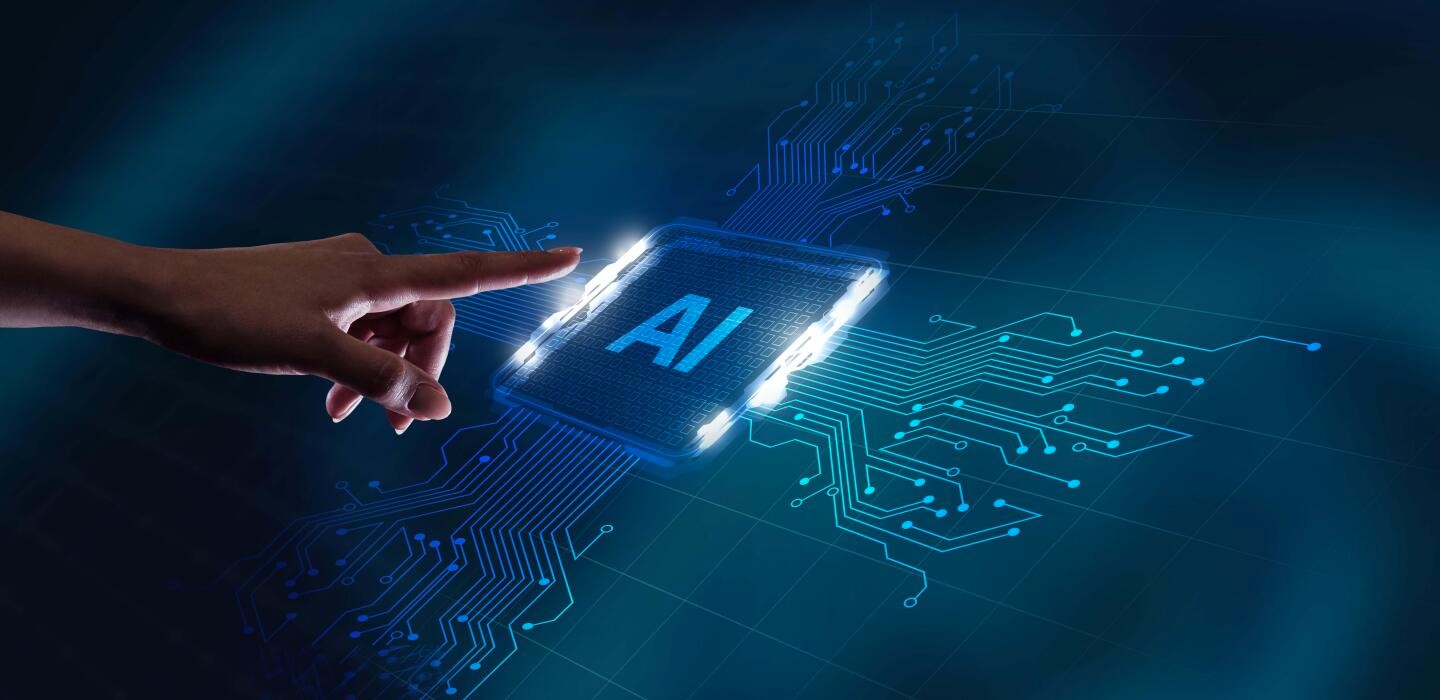
With growing online content, holding your audience’s attention can be challenging. However, turning your writing into interesting films is one approach to stand out. Now that artificial intelligence has advanced, it is possible to swiftly and efficiently make films from text using AI-powered tools. In this article, we will examine the procedures for applying AI to convert text into a movie.
Choose an AI-powered video creation tool in step 1
Selecting an AI-powered text to video generation tool is the first step in using text to create a video. You can make videos from text using various web resources, including Lumen5, Animoto, and Rocketium. These programmes analyse your writing using artificial intelligence to recommend suitable images, music, and video clips for the finished product.
Create a script or enter preexisting text in step 2
The next step is to write a script or input preexisting text after selecting a video-making tool. The script should be concise and direct, emphasising the main ideas you want to convey to your audience. You can also enter the preexisting text from a blog post, an article, or another piece of content as an alternative. It will be easier for the AI-powered video creation tool to analyse the text if it is well-structured and simple to read.
Choose a video template in step 3
The next step is to choose a video template after writing a script or entering preexisting text. There are numerous templates available for explainer films, social media videos, product videos, and other types of videos in most AI-powered video creation tools. You can alter the structure and layout of each template to fit the identity and style of your brand.
Customize the video elements in step 4
The next step is customizing the video elements after choosing a video template. This involves selecting the photos, videos, music, and other visual components included in the finished video. You can add your elements to the AI-powered video production tool to further customize the film and the elements that the tool will recommend depending on the words you have entered.
Preview and edit the video in step 5
The next step is to preview and edit the video after you have customized the video elements. This is a crucial phase since it allows you to make necessary changes before finishing the film. You may get a live film preview and alter the fonts, colors, and other design aspects as necessary.
Step 6: Share the video by exporting it
The last step is to export and share the video after you are satisfied. With most AI-powered video creation tools, you can export the video in various formats, including MP4, AVI, or MOV. The video can be posted to your favorite website, social media network, or video hosting provider.
AI’s advantages for converting text to video
The use of AI to convert text into video has a number of advantages. First off, by automating the process of making videos, it saves time and resources. You can enter preexisting text and let the AI video creation tool care for the rest rather than spending hours generating a film from scratch. Second, it boosts engagement by enhancing your material’s visual attractiveness and dynamic nature. Videos have a higher chance of grabbing your audience’s attention and keeping them interested for longer. Last but not least, it enables you to reuse current material in a new manner. You may reach a larger audience and improve the accessibility and shareability of your content by turning text into video.
Conclusion
In conclusion, utilizing AI to convert text into a video is a powerful tool that can assist you in producing interesting and dynamic content. You may quickly and easily turn your writing into an attention-grabbing movie that looks professional by following the instructions provided in this article. You can produce high-caliber videos that will increase your brand’s visibility and engagement with AI-powered video creation tools.

